
Demo và Download
iBizPress Light Magazine >>Download
iBizPress Dark Magazine >>Download
iBizPress Green Magazine >>Download
iBizPress Orange Magazine >>Download
iBizPress Red Magazine >>Download
Theme Name: iBizPress Magazine
Theme Features:
Available in 5 colors (Light, Dark, Green, Orange, Red)
Animated featured area
Easy Feedburner email subscription
Extra field for video post creation
Passed xhtml Validation
Control panel page (feedburner, featured content, magazine category configuration)
Extra field in post area for easy thumbnail upload.
Breadcrumbs section at post page so user can easily navigate the site.
Compatible with all major browsers
Drop down menu
2 widgetized area
Xem thêm về cách cài đặt tại đây:
Theme Installation:
- Upload the theme at wordpress theme directory and activate it at wordpress admin (Just like any other theme).
- Once theme is activated, the link to theme option page will appear at your wordpress admin menu (under Appearance).

- Proceed to the theme option page. You’ll found the various settings for the theme (Feedburner ID, Feedburner URL, About Us, Video Category, Featured Post and Featured Category).
- Feedburner ID – You will need your website Feedburner ID in order for the email subscription function to work. Once you logged on to your feedburner account, you can find your feedburner ID in the address bar of your browser.

- Feedburner URL – Your feedburner url. For example: http://feeds.feedburner.com/Izwan00
- About Us – Just tell something you like here.
- Video Category – Select category you intended to put all your video post.
- Featured Post – Select post to display in featured area (homepage).
- Featured Category – Select category to display at homepage. There are 4 spots available, which is Category #1 (top-left), Category #2 (top-right), Category #3 (bottom-left), Category #4 (bottom-right).
Here are sample configurations from the demo site:

- Feedburner ID – You will need your website Feedburner ID in order for the email subscription function to work. Once you logged on to your feedburner account, you can find your feedburner ID in the address bar of your browser.
- Post Creation – When creating a post, iBizPress Magazine theme will add additional field to post editor, like shown below:

- 100px by 100px thumbnail – This field is required for every post.
- 184px by 135px thumbnail – This field is required if you intend to put the post as featured.
- Youtube Video ID – Required for video post.
- Video Post Creation – Just make sure to put youtube video id in each video post. You can find this id in youtube url. For example, if the url is http://www.youtube.com/watch?v=swed544fe, then the ID is swed544fe.
Live Demo:
Theme Downloads:

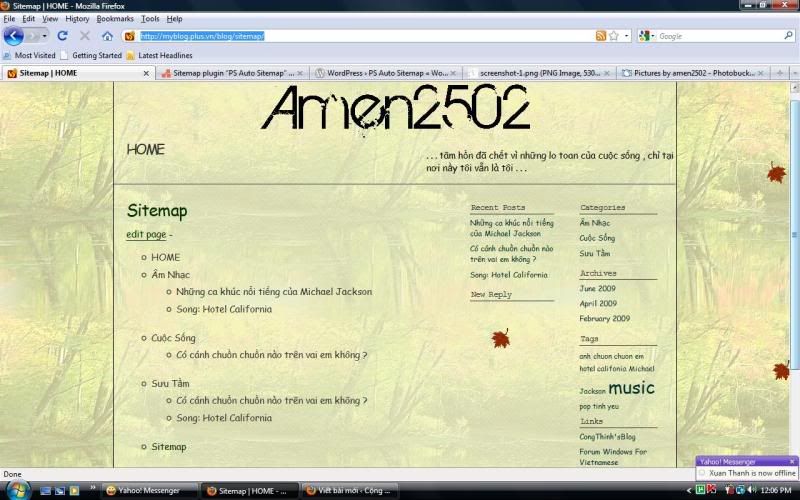







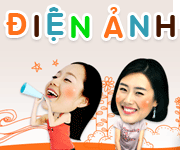


Pingback: Jack Luu